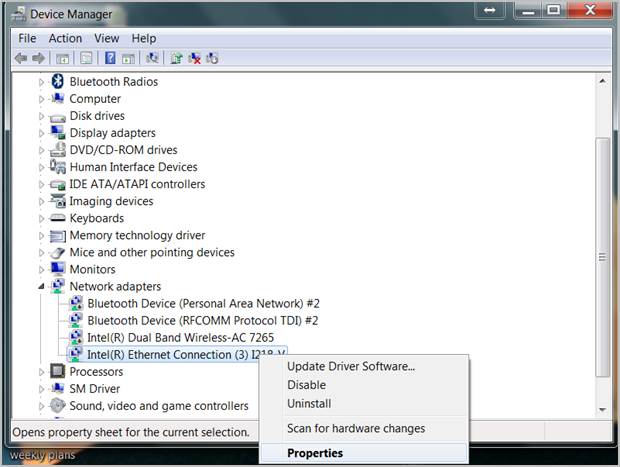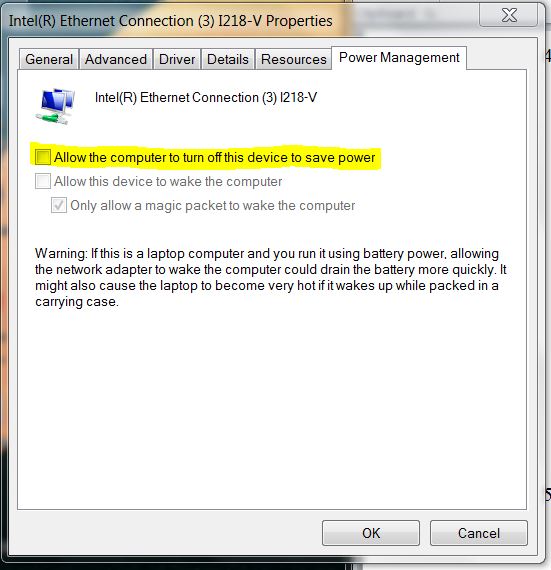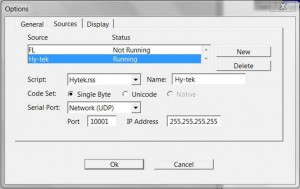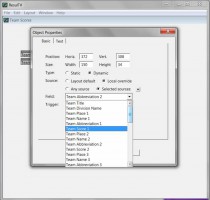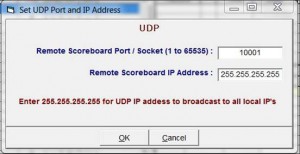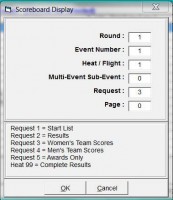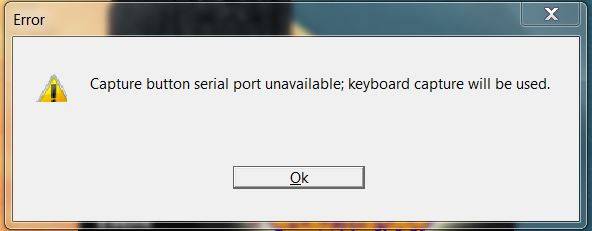Learn More About Lynx File Formats & Extensions
When using FinishLynx with a meet management program, there are a number of files that are created that allow one program to communicate with the other. It can be helpful to understand what these files are, the purpose they serve, and where to find them. In general, the files are created in one of two places; either FinishLynx or the meet management software.
Meet Management File Formats
Meet Management files are used to create a schedule in FinishLynx and populate each event with start lists/entries. These files include:
.PPL File,a list of each competitor and their ID/Bib number (if used)
.SCH File a list of each event, round and heat in the schedule
.EVT (Classic Event Log) a list of each event, round, and heat with the ID, lane assignment, and name of each athlete entered. It may also contain other relevant information including affiliation. Open with a text editor like Notepad to view the contents.
FinishLynx Software Formats
Files produced by FinishLynx include:
.LIF File,This file contains the results of each event, round, and heat in the following comma-separated format:
Place, ID, lane, last name, first name, affiliation, <time>, license, <delta time>, <ReacTime>, <splits>, time trial start time, user 1, user 2, user 3
This file is used by meet management software to populate results and score the meet. This simple text-based data format can then be shared across the network with race scoring programs or uploaded to the web and formatted for live results. Below is a screenshot of a .LIF file:
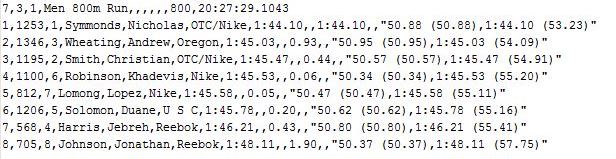
Meet Management Software Integration
To ensure successful integration of the two software programs, these files must be saved to a shared folder. In FinishLynx, set your input and output directory to that folder under the Database | Options.
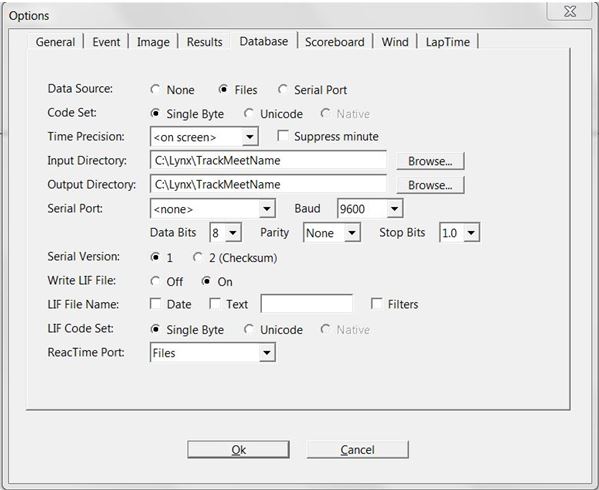
It is recommended to save these files to the meet management computer (if using more than one computer) as they are utilized by the meet management software.
FinishLynx creates other files that should be saved to the capture computer as they can only be accessed by the FinishLynx program and may need to be reviewed after the meet is over. These include the event files (Boys 3000.evn) and associated camera files (Boys 3000.io1).
Create a folder on the C: drive and set the Event Directory to this location under the Event | Options. It is recommended that you create a new folder for each meet.
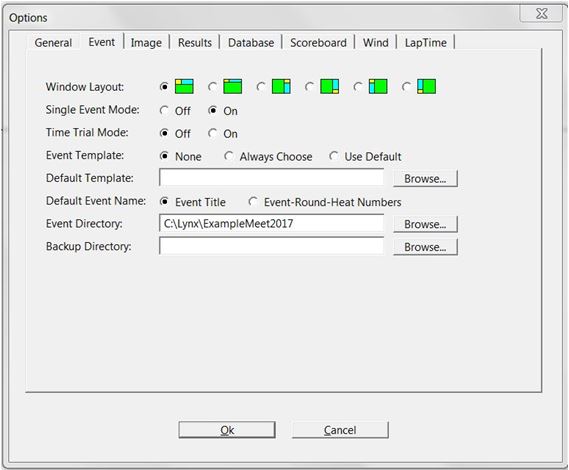
Have some specific questions about connecting FinishLynx with your meet management software? Contact tech support now.
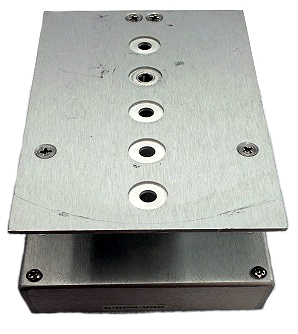
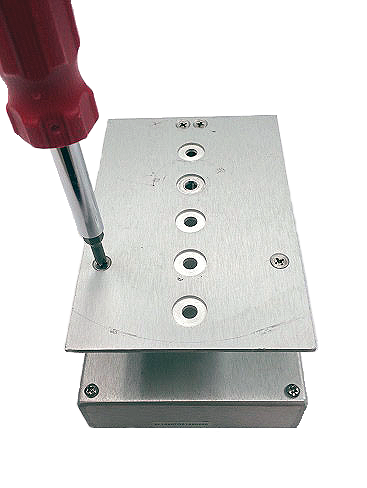
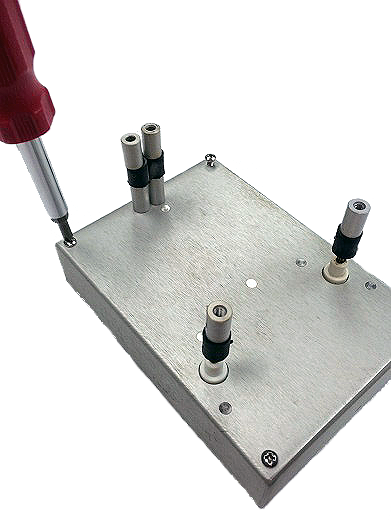
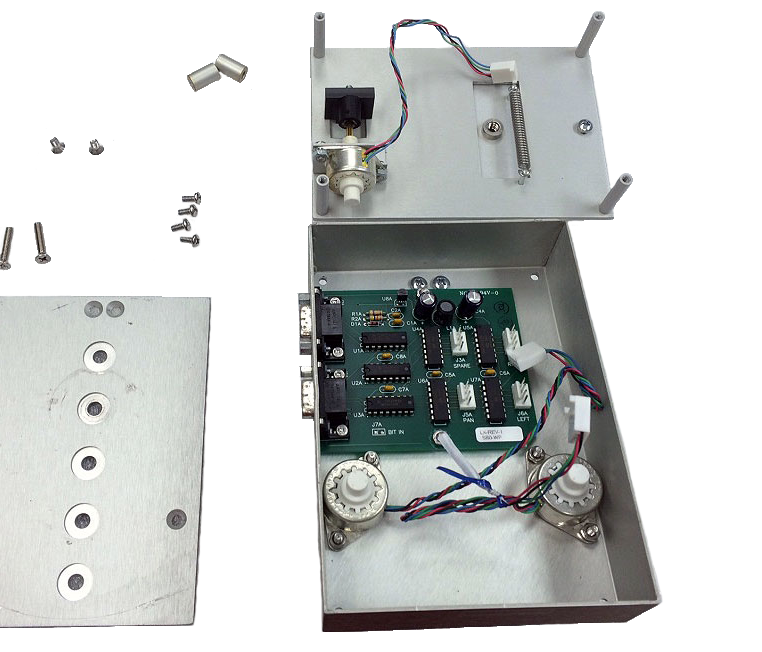
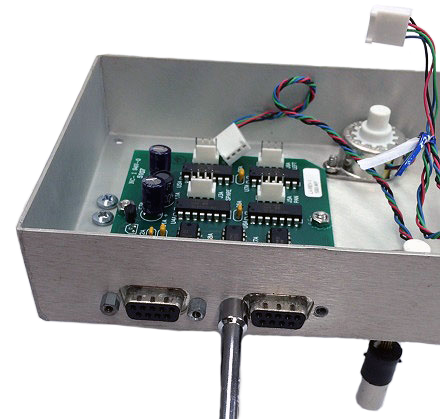
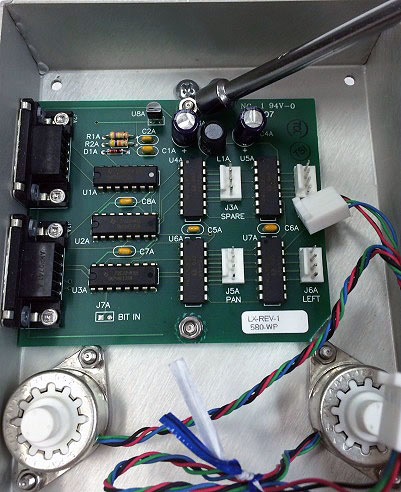
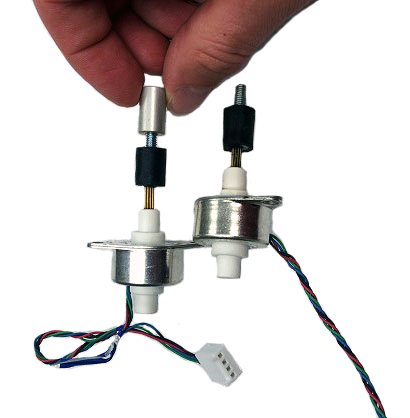

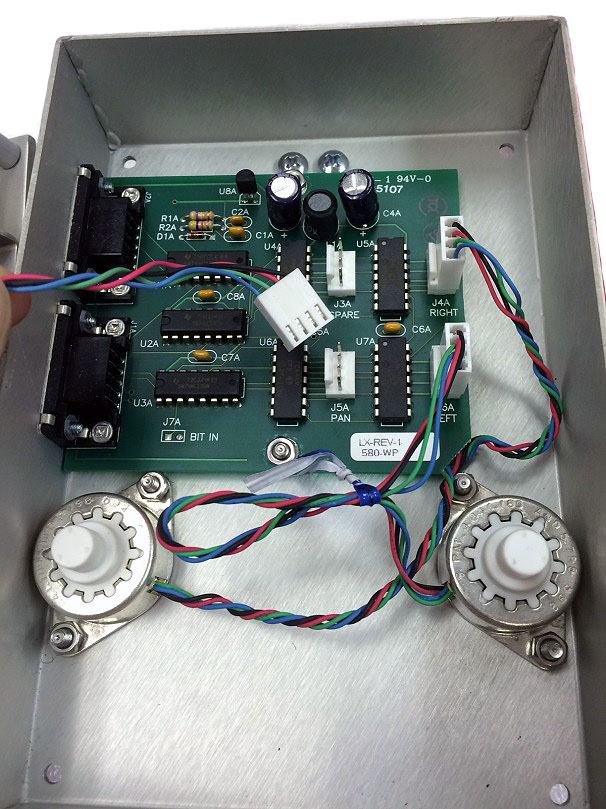



 EtherLynx Vision PRO Photo-Finish Camera
EtherLynx Vision PRO Photo-Finish Camera EtherLynx Vision Photo-Finish Camera
EtherLynx Vision Photo-Finish Camera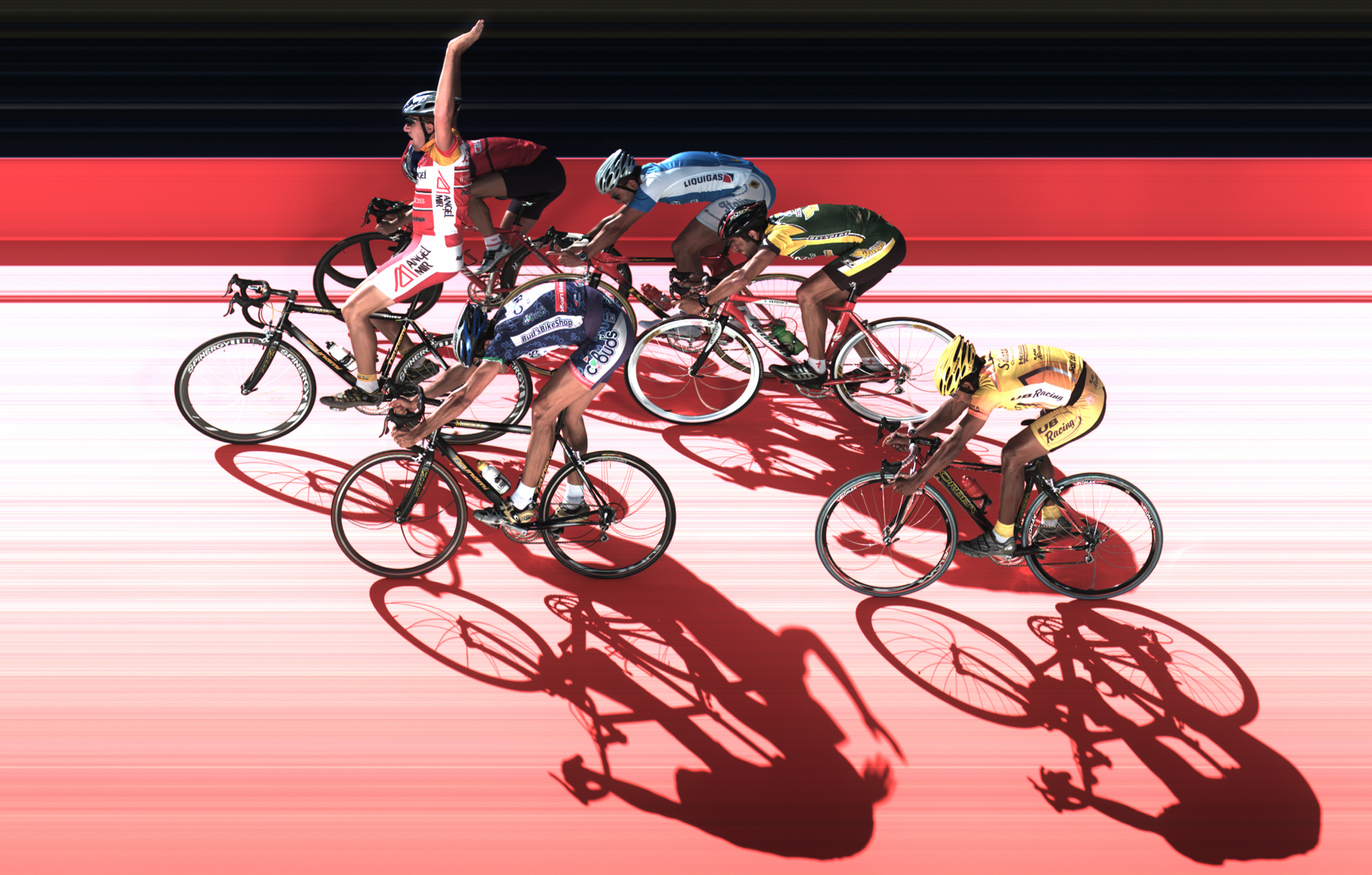 FinishLynx Photo-Finish Timing Software
FinishLynx Photo-Finish Timing Software 1/2/3-Sided LED Video Infield Displays
1/2/3-Sided LED Video Infield Displays