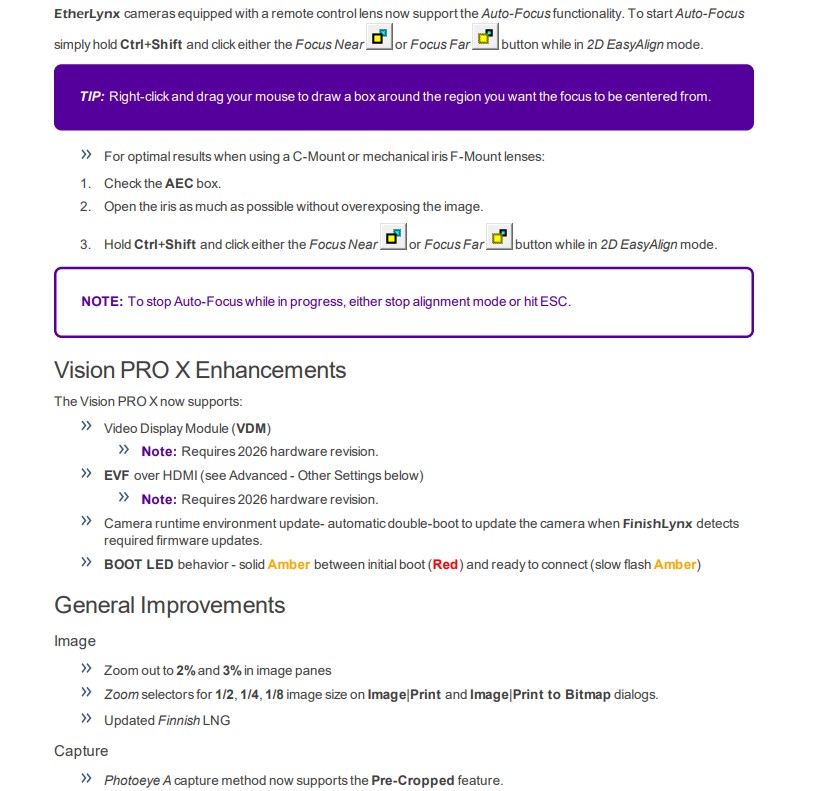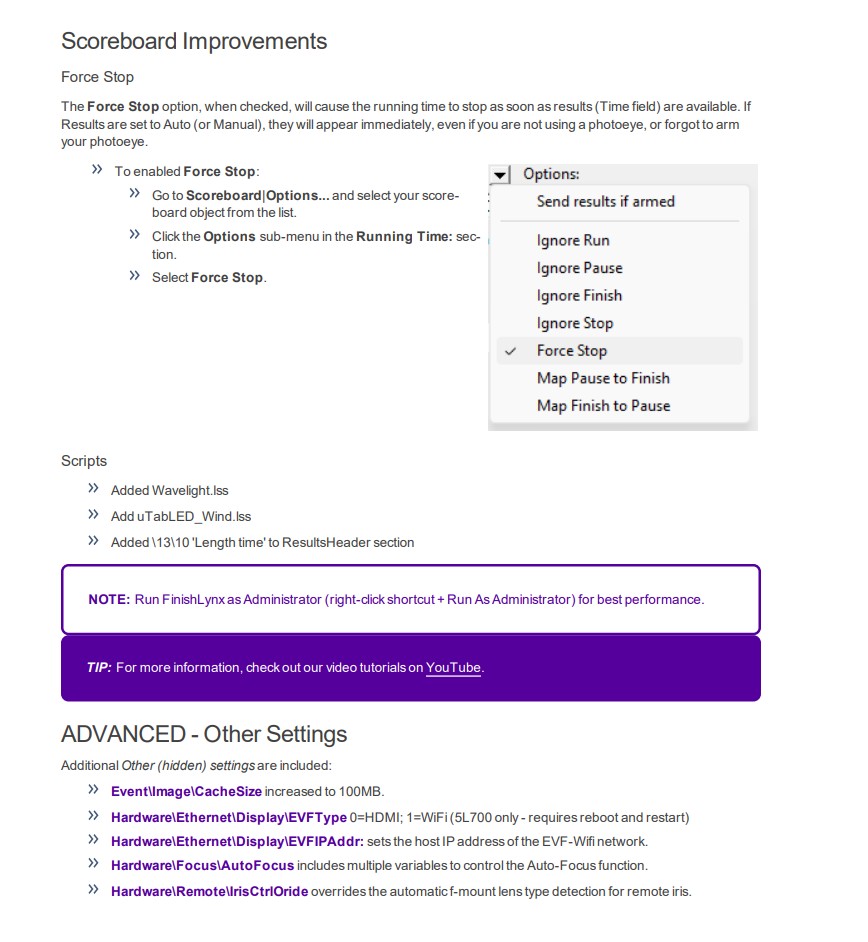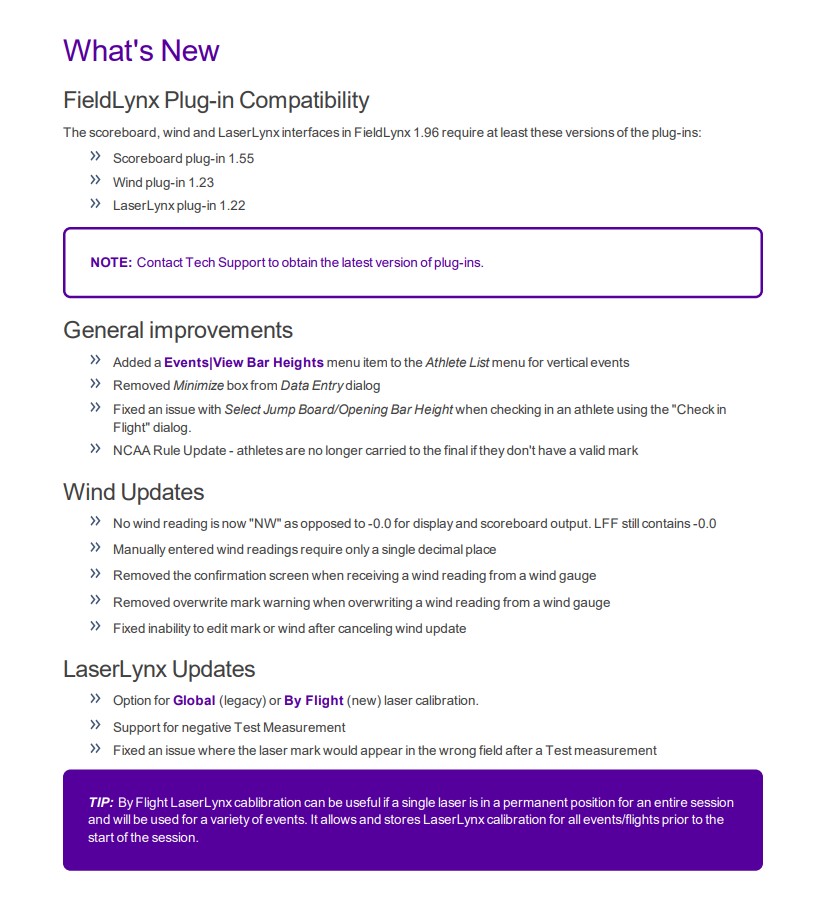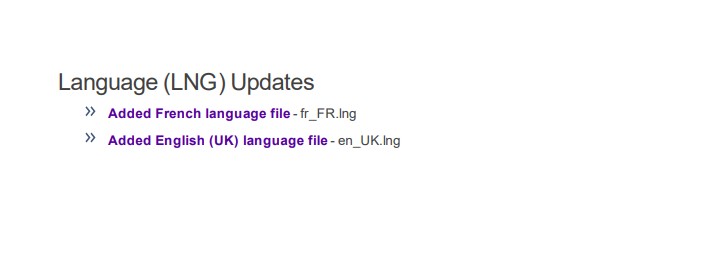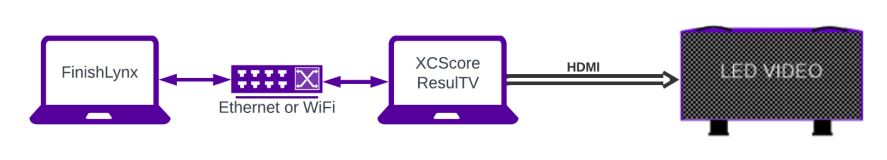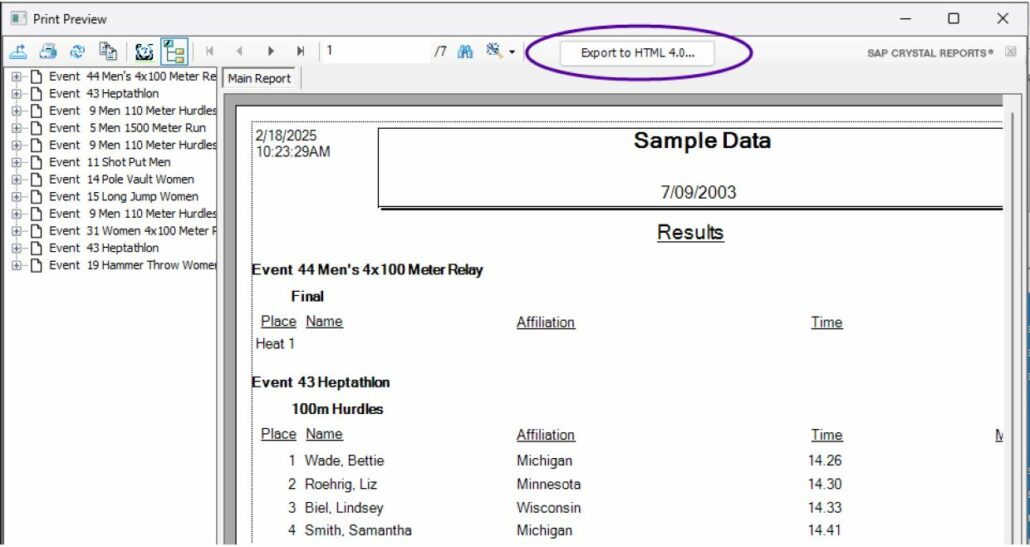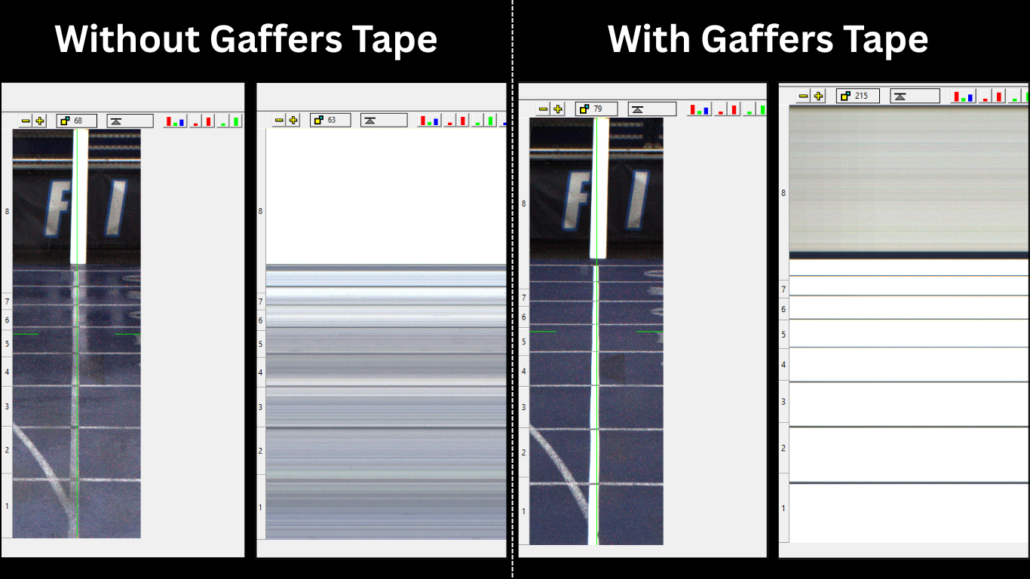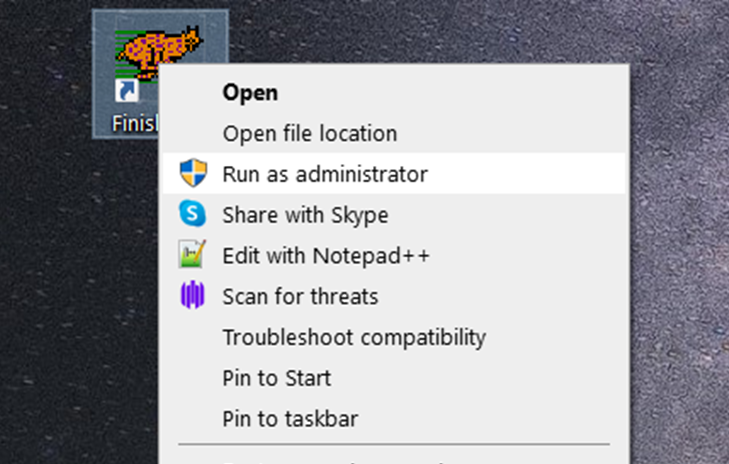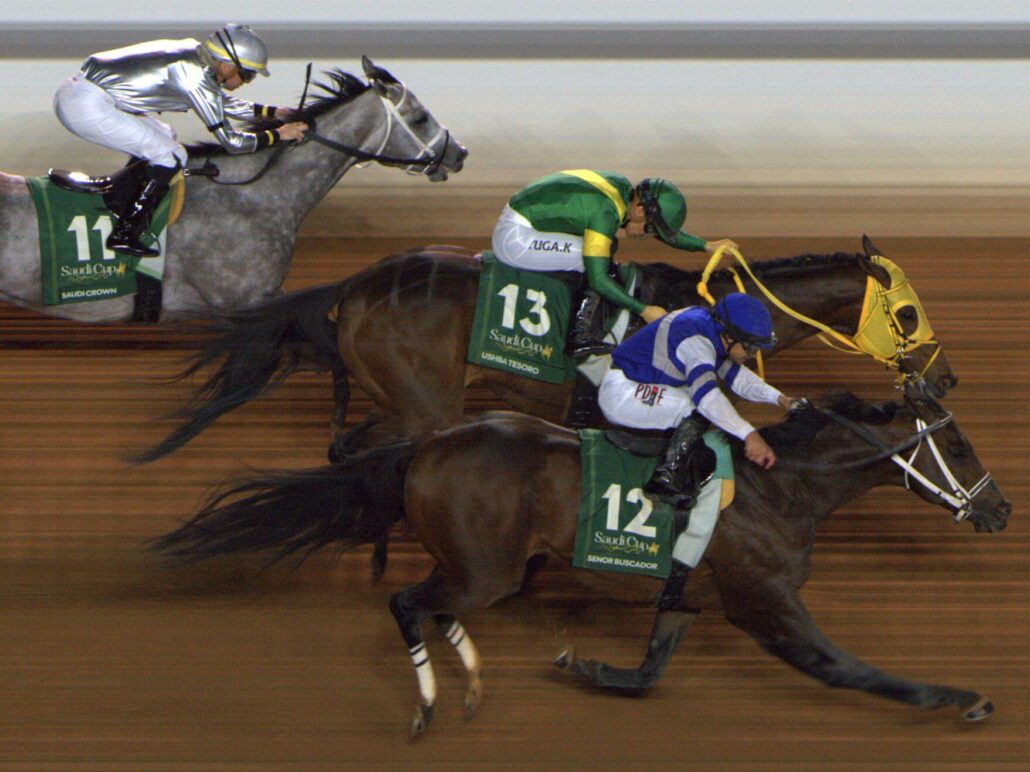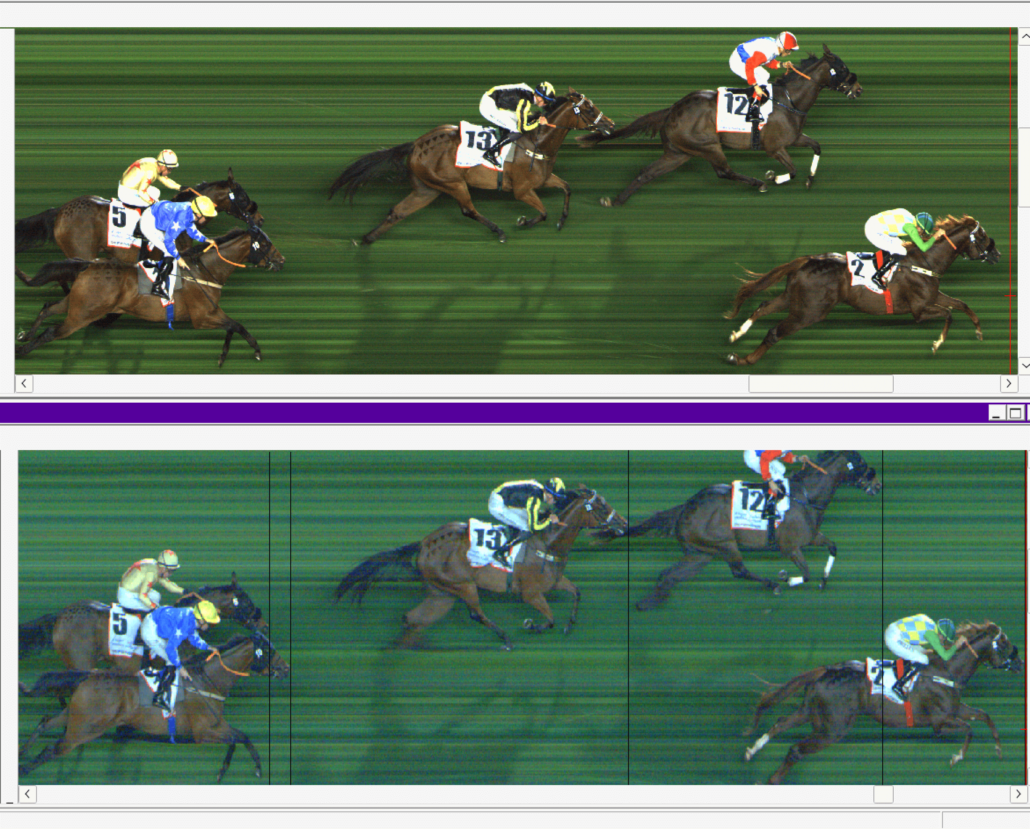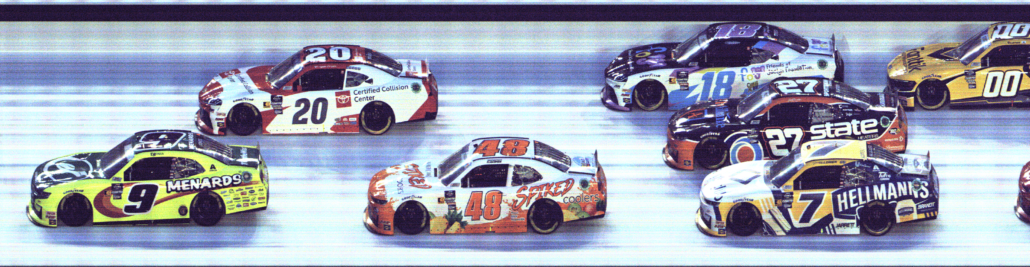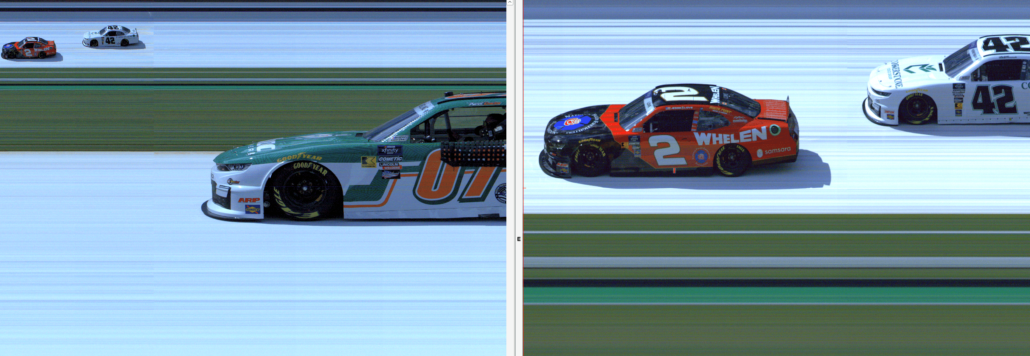Now Hiring: Manufacturing Supervisor
We’re winning the race at Nevco-FinishLynx! We want every track and field event, skating rink and race track to utilize the latest in scoring and timing technology. The love of the game is at the forefront of everything we do. The FinishLynx product is arguably the most popular and powerful photo-finish results technology in the world. It is used at major sporting events across the globe, including the Olympic Trials, Kentucky Derby, NASCAR, and the Tour de France. Nevco-FinishLynx, is looking to bolster our manufacturing team with a Manufacturing Supervisor at its Haverhill, MA location. When you join Nevco-FinishLynx, you join a team. It’s what we do together that sets us apart.
This role reports to Director of Manufacturing and manages a small team focused on the production of race-timing and photo-finish technologies.
Scope of Responsibility:
- Develop and document manufacturing processes
- Advance quality assurance procedures and standards
- Drive opportunities for product and process improvement
- Manage and allocate production manpower resources
- Resolve order specifications and details with sales department
- Prioritize production schedules to accommodate customers’ needs
- Coordinate material planning RMI, WIP, and FGI
- Support shipping and receiving efforts; including material storage and cycle counting
Requirements:
- Bachelor’s degree in manufacturing, business or engineering OR equivalent experience/certification.
- 3+ years prior production management experience preferred
- Technical competencies in electronics manufacturing
- Proficiency in reporting capacities and MS office suite
- Strong background in continuous improvement and lean manufacturing
- Strong communication and organizational skills
- Excellent interpersonal and team-building abilities
Job Type: Full-time
Location: 179 Ward Hill Ave. Haverhill, MA. Haverhill is an industrial suburb about 25 miles north of Boston. Applicants must be willing to relocate to the Boston area.
How to Apply:
Please send your resume to recruitment@finishlynx.com with the subject line: Manufacturing Supervisor
Company Profile:
Lynx System Developers is the maker of FinishLynx photo-finish technology and produces fully automatic timing systems and sports technology for markets across the world. The company is privately-owned and located in Haverhill, MA. It was founded in 1992 by President and CTO Doug DeAngelis after he developed the prototype for FinishLynx as a graduate student at MIT. As a long-time runner, DeAngelis saw an opportunity to use digital line-scan technology to produce more accurate photo-finish results for sports. Today, FinishLynx is the most popular (and powerful) photo-finish timing system in the world. It is trusted by thousands of customers, including major sporting events like the Olympic Trials, Kentucky Derby, NASCAR, and the Tour de France.
Nevco Sports, LLC is the largest private manufacturer and provider of display, scoring and audio solutions. For over 85 years, Nevco has provided athletic and recreational facilities of all sizes with the most innovative scoring and LED video display products in the industry. Nevco is known for its specialty in designing custom facility solutions, quality of products, and superior long term financial value. Today, Nevco scoring solutions are used to enhance the fan experience at events in more than 100,000 locations around the world.