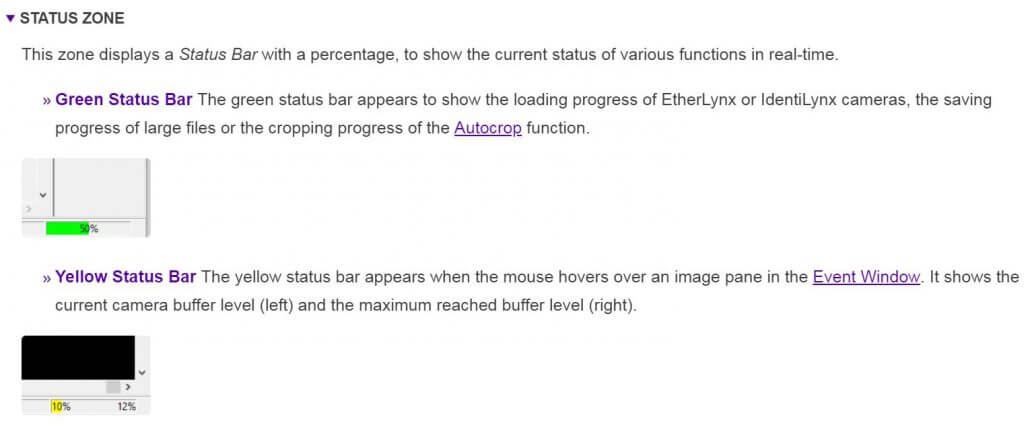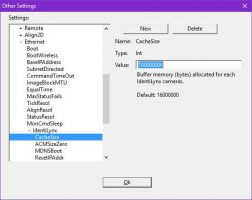The value of an IdentiLynx full-frame video camera for identifying participants in a race is indisputable. But finding out that the few seconds of critical image is missing can be extremely frustrating. In this blog post, we try to understand what can lead to lost frames from an IdentiLynx camera and explore some possible solutions in the FinishLynx software.
Causes
Low Network Throughput
Ethernet cables and network switches have an impact on the amount of data moved from the IdentiLynx camera to the FinishLynx software. To transfer high resolution images at a high frame rate, shielded cat6 cables and a gigabit switch will improve the performance.
Slow Disk Speed
FinishLynx writes image data to the hard disk in real-time. Again, to transfer high resolution images at a high frame rate, a fast hard disk such as a 7200 rpm hard drive, or even better, a solid-state drive (SSD) will also improve performance. Alternatively, increasing the IdentiLynx buffer size (continue reading below) will also help reduce the risk of lost frames.
FinishLynx User Interaction & LapTime Events
When a FinishLynx operator interacts with the application to scroll through an image, move the hash-line, or enter data into the Results Zone for example, FinishLynx uses the computer’s memory (RAM) to store the new IdentiLynx image until the user action is completed.
The percentage of allocated memory currently used is displayed at the bottom right, in the Status Zone. If the buffer reaches 100%, then any new image is lost because there is nowhere to store it.
In addition, a combination of many LapTime events and a long results list can cause FinishLynx to spend a lot of time re-sorting and re-drawing the results area leading to a full buffer.
Solutions
Buffer Size
The size of the buffer, the available amount of data that FinishLynx will reserve in memory (RAM) for IdentiLynx cameras, is defined by the following Other Setting:
- Hardware\Ethernet\IdentiLynx\CacheSize
What Size?
The allowable CacheSize is controlled and limited by Windows when allocating memory (RAM).
- Recommended value: 100MB (100000000 bytes)
- Max value: 500MB (500000000 bytes)
NOTE: If the value is too high and Windows does not allow FinishLynx to use the configured CacheSize value, the IdentiLynx camera will fail to boot and will not appear in the Hardware Control window.
To change the Hardware\Ethernet\IdentiLynx\CacheSize:
- Hold Ctrl–Shift and click File | Options
- Expand Hardware
- Expand Ethernet
- Expand IdentiLynx
- Select CacheSize
- Enter the number of bytes
Limit User Interaction
Another way to reduce the risk of losing image frames for any camera is to be conscious of the impact of specific operations on how FinishLynx deals with new image.
For example, avoiding or limiting the following actions will help:
- Holding mouse buttons to use scroll bars or move the hash line.
- Clicking a cell in the Results Zone to edit text.
Reduce the Leader and Trailer
The Leader and Trailer value in the Camera Settings of IdentiLynx cameras adds a number of frames at the beginning and end of each time image is captured. By reducing this value, you reduce the amount of data being requested by the camera. Less data means less chances for the buffer to fill during user interactions.
EtherLynx Cameras
EtherLynx cameras also have available buffer to store new images, but this memory is located in the camera itself. The amount is fixed and varies per camera model.