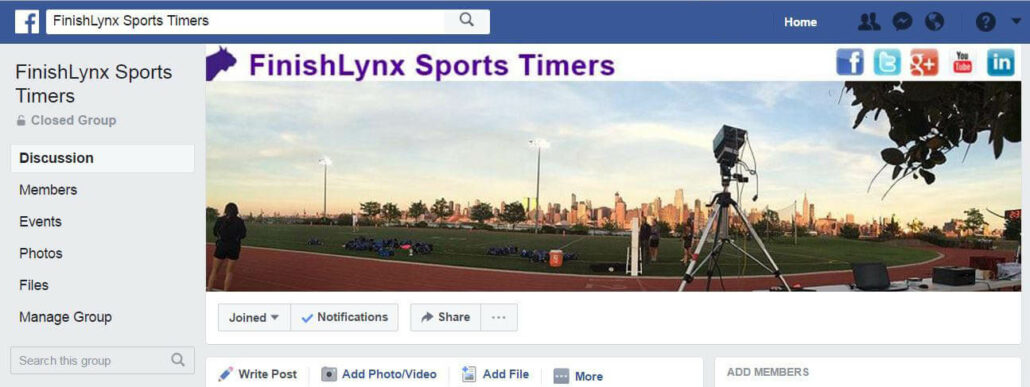We understand that FinishLynx operators come from various backgrounds and levels of timing experience, so we have created resources for users to become more familiar with their equipment. Pre-season is the best time to get started so you’re as prepared as possible come meet-time.
1. Take your camera out of hibernation.
We understand this is an obvious step, but we feel it needs to be said! It’s very important to perform a visual check of all equipment first to ensure nothing is missing or broken ahead of the upcoming season. If you do need to request a repair, you can submit an RMA in our online RMA portal.
2. Download the latest version of FinishLynx.
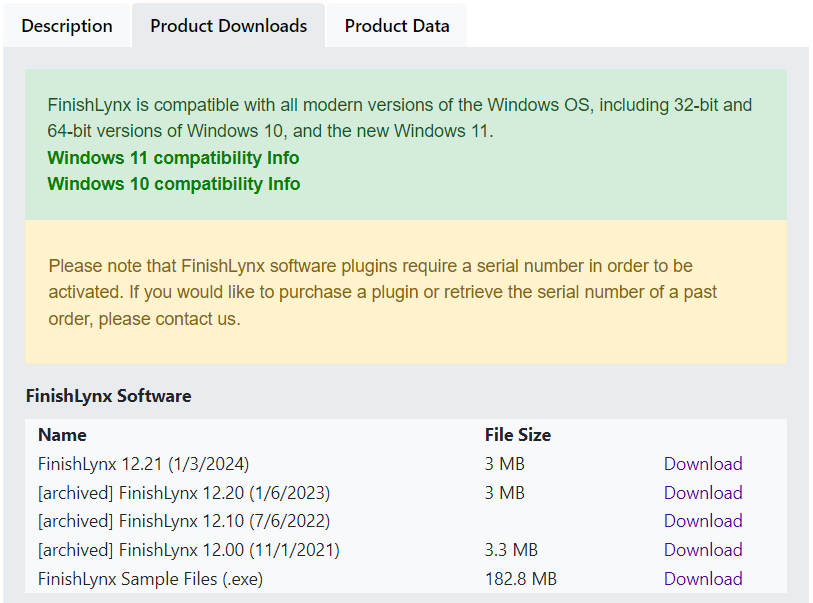
The FinishLynx software is updated periodically and we recommend you download the latest version. Software updates are always free to download. You can find the latest version (currently 12.21) on our FinishLynx Software page along with any supporting documentation.
To check what version you’re currently running, open FinishLynx and click Help | About. While you’re here, take note of the FinishLynx serial number. You will need this when installing a new version of the software.
3. Take a look through our online resources.
Quick Start Guides – We include a QSG for every product that we ship, but if you misplace yours, they can all be found on our website. These documents are essential for learning how to use FinishLynx systems. We provide step-by-step instructions on how to set up the technology and get it up and running. Go one impressive step further and print/laminate your QSG.
Online Help Manual – Another go-to resource for becoming a FinishLynx master is our online, searchable, mobile-friendly software manual. You can begin with the “Getting Started” section, or look up more specific topics if you’re having trouble with a particular piece of equipment or system. This manual is updated each time the FinishLynx software is updated.
YouTube Tutorial Videos – More of a visual learner? Not a problem! Our YouTube channel has plenty of technical support videos from the basic hardware setup to more advanced functions within the FinishLynx software. We even have a playlist called “New User FinishLynx Timing System Setup“ which will get you started with all the basics. Be sure to subscribe to our channel to receive updates each time we add a new video.
Frequently Asked Questions (FAQs) – Since we have quite a bit of experience providing technical support for FinishLynx products and accessories, we put together some of the more common questions that our tech support team has run into over the years. This list includes topics about purchasing FinishLynx, Camera Setup, FinishLynx Software & Networking, and more. Fore more detailed information on how to set up your timing system, you should refer back to our Quick Start Guides, or, as always, our technical support team is just one phone call or email away.
Keyboard Shortcuts – FinishLynx is a powerful software application that interfaces with many database programs and supports a variety of plug-ins and third-party hardware. As a result, the software menus/interface can be intimidating for some new users which is why we’ve created keyboard shortcuts. These shortcuts allow users to quickly perform some of the most common commands found during event captures, such as arming or saving an event. The software also allows users to program their own custom shortcuts called “hot-keys.” A list of pre-programmed commands can be found on our Keyboard Shortcuts page.
Tips & Tricks – No matter how many cameras or upgrades you have, FinishLynx is only as powerful as the person behind the timing system. We asked a group of expert Lynx service providers what knowledge they think is essential for any new timer to know. We compiled this list on our Tips & Tricks webpage and know their advice is invaluable.
4. Get to know the Lynx technical support team.
Call or Email – We pride ourselves on our ability to help customers in unlocking the full potential of FinishLynx technology. You can reach our knowledgeable tech support team via our main line: (978) 556-9780 or by emailing support@finishlynx.com.
Technical Support Training – Still stumped? Lynx offers remote training for FinishLynx users at an additional cost. We are also happy to connect you with a local FinishLynx operator in your area who can provide in-person training. Please submit a form here and a member of the Lynx training staff will be in touch shortly.
5. Get Social!
Over the many years that Lynx has been around, we’ve watched as the community of timers and operators has grown. On Facebook, we have a FinishLynx Sports Timers group where members can post technical questions or brag about their latest race (we love the photos- please keep them coming!).
In addition to Facebook, you can also connect with us on Twitter, Instagram, and LinkedIn. On Instagram, we love re-posting our customers’ content, so once you figure out your system and are ready to show off a little bit, be sure to tag us or use the #FinishLynx hashtag.