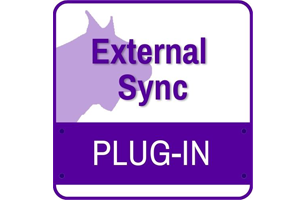
Plugin: External Synchronization
The External Sync Plug-in for FinishLynx is valuable for operators who want to synchronize multiple timing devices that are not necessarily networked together, but used in parallel to time the same event. The plug-in also allows users to capture the start time of an event, save the event, close the camera and/or chronometer, move it to a remote finish line, and reopen the event while synchronizing the time base to the master device (like a GPS or chronometer). This plug-in is especially useful in Time Trial events where GPS-synchronized EtherLynx cameras can be placed at the both the start and finish lines. Both clocks can share the same time-base even though the cameras are not networked together. This makes it possible to conveniently transmit start times to the finish line system and ensure extremely accurate photo-finish times.
Another use for the plug-in would be combining multiple timing devices for motor sports events. For example, you could integrate an EtherLynx PRO camera, a decoder (with transponders), and a chronometer with a photocellâwith all 3 devices using the same Time of Day (TOD). The three devices may all have a high-precision time base, but if they don’t share a common start signal or share the exact same TOD, it becomes very difficult to integrate them in your timing system. This is where the External Sync plug-in with a GPS timer becomes extremely valuable. The plug-in is useful for Cycling, Rowing, and various types of high-speed Motor Sports. When on External Sync, the cameras get synchronized every minute, and at within 1ppm (part per million) drifting, clocks of various devices should compare within 0.00006 seconds.
Setting up the External Sync Plug-in
The external timer must make a closure on these inputs exactly once per minute in order for FinishLynx to follow the external timer’s clock. The TagHeuer CP540 does this once per minute automatically, so there are no settings to configure. The MicroGate MicroSync, however, has several options. Ensure that the “once per minute” option is selected for proper use.
- Turn on the external sync device and make sure it is configured according to how you intend to use it. Note: If you want the external sync device to be synced to GPS time, make sure that happens before you sync FinishLynx to it.
- Double-click the camera in the Hardware Control window.
- Click the Inputs tab, on the Camera Settings dialog.
- Click to select the PhotoEye A-radio button in the External Sync: setting. Note: We advise you to leave the Max Error at its default of 100 microseconds. The lowest allowed is 50, the maximum is 1,000,000.
- That camera’s background color turns yellow and the External Sync field says, Waiting (0). When the first “top of minute” event is received, the External Sync field turns to Waiting (1). When the second “top of minute” event is received, the External Sync field says Ready (2). The camera must have at least two events in its list before you can sync the camera to the external timer.
You can now perform the Sync TOD function and enter the actual time as reported by the external timer of the most recent “top of minute” event. The yellow background now disappears and the status says Synced. As the status does not change from Synced (as long as the background does not turn yellow), you are synced and ready to go.
| Name | File Size | |
|---|---|---|
| External Synchronization Plug-in - 5LPES | 113.9 | Download |
 Plugin: Auto Capture Mode
Plugin: Auto Capture Mode Plugin: Network COM Port
Plugin: Network COM Port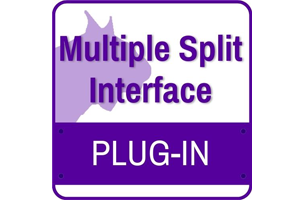 Plugin: Multiple Split Interface
Plugin: Multiple Split Interface Plugin: Remote Control
Plugin: Remote Control